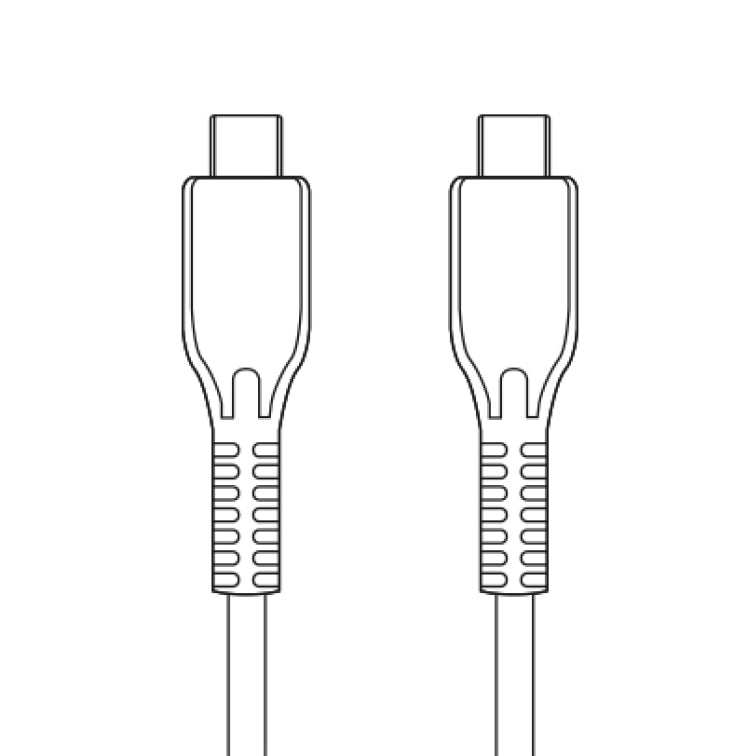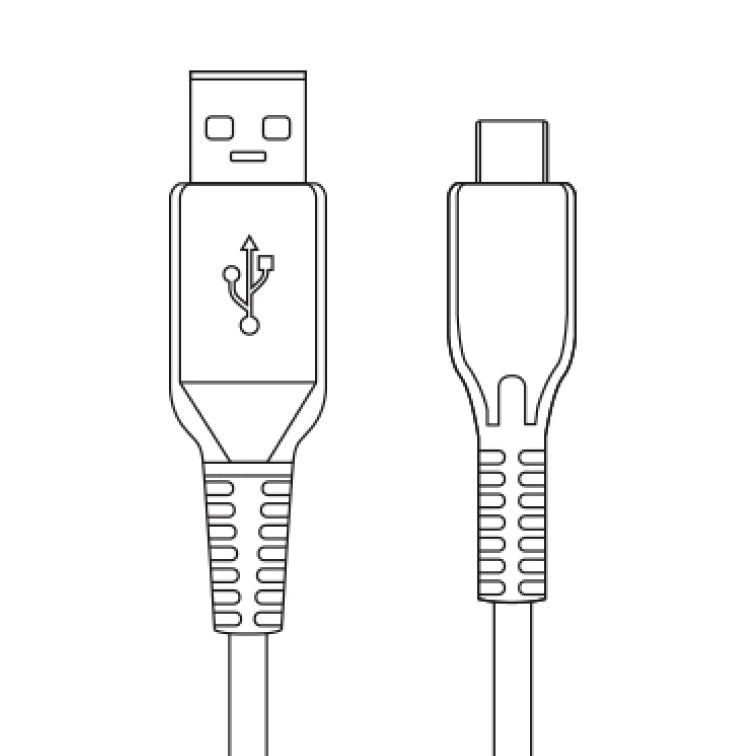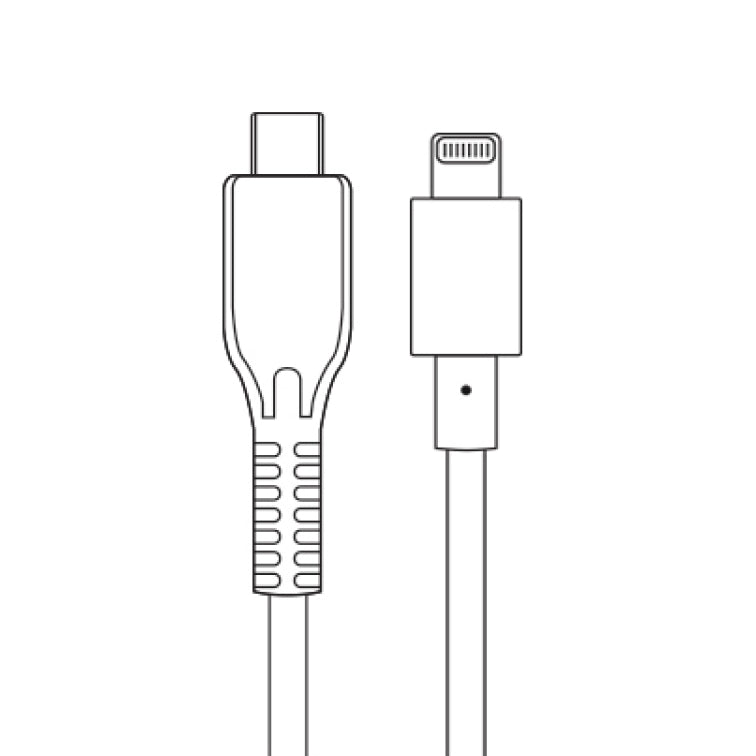usb-c FAQs
what is a 3.1 usb-c?
USB-C is a new all-in-one USB specification and connector type that will eliminate the hassle of using multiple cables for different devices, and allow you to use one cable for all of your needs. Whether you need power, video, or data transfer, this cable will allow you to do all functions across multiple devices.
what way is the right way to connect this charger?
As long as your device has a USB-C Port, there is no wrong way to connect this cable. The reasoning for this is both sides of this connecter are completely identical and reversible. There need to worry about plugging this cable in upside down, because either way, it is right side up.
is the charging speed of the 3.1 usb-c the same compared to a usb 2.0?
Compared to USB 2.0’s power output of about 2.5 Watts, our 3.1 USB-C can power devices up to 60 Watts, which means much faster charging speeds. Since this cable has bi-directional power delivery, any device in a connection using this cable can serve as the power source.
will my data transfer faster?
Compared to USB 3.0's data transfer rate of 5Gbps (Gigabytes per second), 3.1 USB doubles that rate 10Gbps (Gigabytes per second) leading to lightning fast transfers of large files.
is the 3.1 usb-c backwards compatible?
These ports are backward-compatible with USB 3.0 and USB 2.0. In a Type-C USB connection, the Type-A ports and plugs are no longer included. However, with our 3.1 USB-A to USB-C and our USB-C to MFI Lighting Cable you will have no need for any extra adapters.
what does usb stand for?
Universal Serial Bus.
will usb-c be backwards compatible?
Yes, it is backwards compatible with older USB devices. However, please note that the transfer speed will be limited to that of the older USB device.
what connectors will usb-c use?
USB 3.1 features are supported by USB-C connectors, and USB 3.1 is backwards compatible with other connectors like Micro USB, A and B.
what’s the difference between type-a and type-c?
Type-A is one of the current connector types and will primarily be used for legacy devices. Type-C will be the new standard moving forward. Please note, Type-A and Type-C connectors are different shapes, so they will not work with one another.
what kinds of devices will use the usb-c and usb 3.1 technology?
All standard tablets, laptops, mobile devices and accessories, A/V adapters, HDD enclosures, expansion cards, monitors, motherboards, (Essentially, everything with a current Type-A and/or Type-B connector) will eventually transition to Type-C.
are there devices on the market that incorporate this technology?
At the moment, the most recent Apple MacBook Pro is the first device that uses USB-C technology as a charging port.
when will this technology be fully integrated into all new products?
This integration will be a gradual process and will take a few years before it is fully integrated as the standard. For example, USB 2.0 took a decade to fully transition. USB 3.0 took 4 years to fully transition and is just now reaching price parity with USB 2.0. USB-C will take an estimated 3 years to become fully integrated. Hopefully by 2017, all of the new products will use this technology.
was type-c created to minimize breakages?
No, this technology was created for ease of use with a reversible design and the ability to just use one cable type for all of your devices and functions.
what problems does usb-c solve?
The faster data transfer speeds unlock the power of the VESA DisplayPort standard, which allows for delivery of full 4K Ultra HD video, and the ability to deliver 100 watts of power allows for quicker charging of mobile devices and laptops, as well as eliminating the need for separate AC adapters, power bricks, or different cable types. Additionally, the fully reversible design means that there is no right or wrong way to plug the cable into a device. So, no matter which end you grab or which side of the connector is "up", it plugs in the first time, every time.
how much faster is usb-c compared to previous generations of usb, to sata, and to thunderbolt™?
Lorem Ipsum is simply dummy text of the printing and typesetting industry. Lorem Ipsum has been the industry's standard dummy text ever since the 1500s, when an unknown printer took a galley of type and scrambled it to make a type specimen book. It has survived not only five centuries, but also the leap into electronic typesetting, remaining essentially unchanged.
what does the letter c refer to in type-c? what types are used by my other devices (e.g., computer, printer, phone, etc.)?
The C refers to the connector style. Type-A connectors are the traditional rectangular plugs that we're all familiar with. Type-B is an older device-side connector, which is often used by printers, scanners, etc. Older mobile devices use the Mini Type-B connector, while more current devices use the Type-B Micro connector.
what are some key features and benefits of usb-c?
The ability to use a single cable for data transfers, to deliver video to a display, and power delivery is the key features of USB 3.1 Type-C. This allows it to be used to chain multiple devices together; in much the same way as Intel's Thunderbolt interface is used in Apple products.
can a reversible usb-c cable replace hdmi® and display port cables?
Yes. However as mentioned earlier, it will be a gradual transition and will take several years before USB-C fully replaces HDMI and DisplayPort.
will i need to purchase all new cables?
Not necessarily. USB 3.1 is backwards compatible with USB 2.0 and during the transition period most devices will include both Type-C and legacy Type-A connections, so you're still be able to use your current cables. Adapters are available now, which allow you to plug your legacy devices into a Type-C port, and hybrid cables with a Type-A connector on one end and Type-C on the other are also available, so as devices transition to offering only Type-C ports, you'llstill be able to use your old cables.
being a new standard, will usb-c cables be expensive?
Not at Naztech, Naztech is motivated by innovation, at an affordable price.